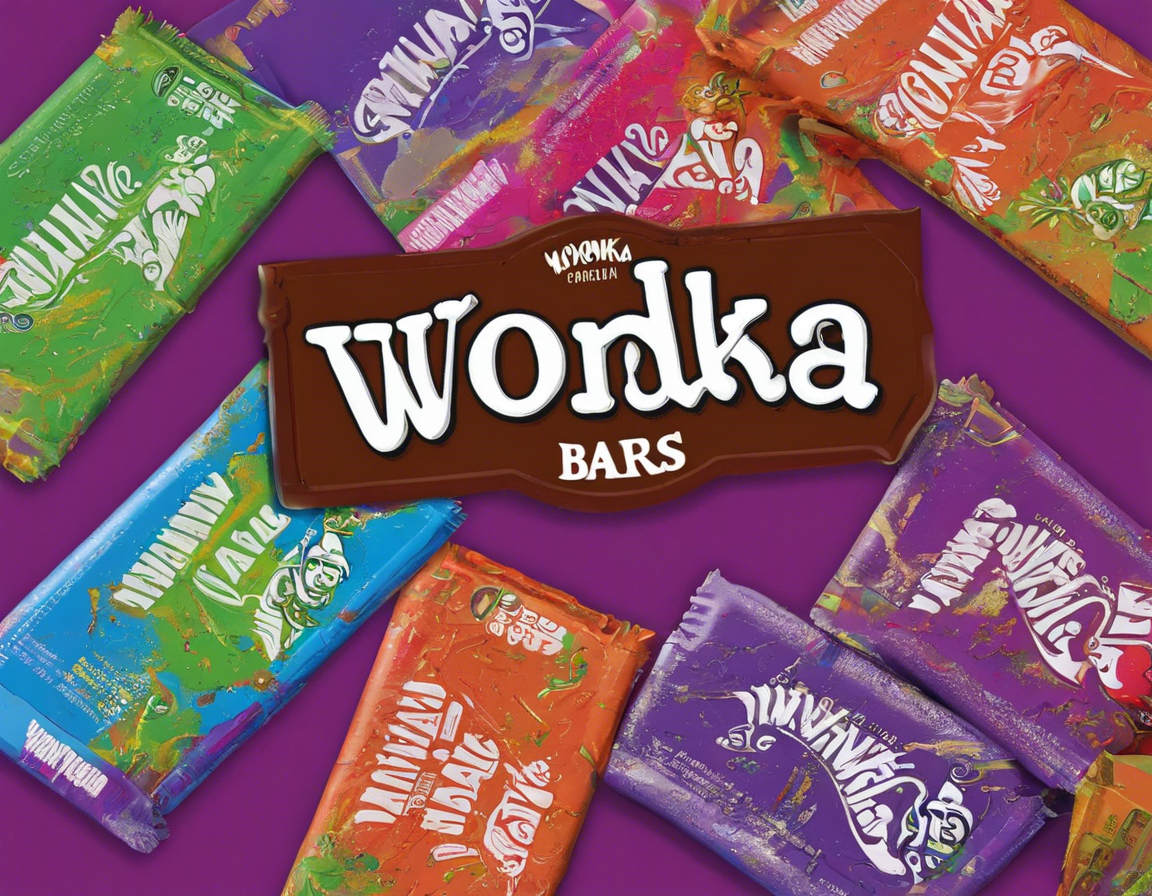In today’s digital age, where most of our communication and connectivity relies on our mobile phones, it is not uncommon to forget our own phone number. Whether you have recently switched to Jio or simply can’t recall your Jio number, there are quick and easy ways to check your Jio number without any hassle. In this guide, we will walk you through the various methods you can use to check your Jio number, so you can stay connected with friends, family, and important contacts.
Check Jio Number Using USSD Code
One of the simplest ways to retrieve your Jio number is by using a USSD code. USSD (Unstructured Supplementary Service Data) codes are quick and easy to use, requiring only your phone and no internet connection. To check your Jio number using a USSD code:
- Open the dialer on your Jio phone.
- Dial *1*1# and press the Call button.
- Your Jio number will be displayed on the screen.
- Note down your Jio number for future reference.
Check Jio Number via SMS
If you prefer not to use USSD codes, another method to check your Jio number is by sending an SMS. To do this:
- Open the messaging app on your Jio phone.
- Compose a new message.
- Type “Jio” and send it to 199.
- You will receive a reply message with your Jio number.
Check Jio Number Using MyJio App
For the tech-savvy users who prefer a more modern approach, checking your Jio number using the MyJio app is a convenient option:
- Open the MyJio app on your smartphone.
- Log in using your Jio ID and password.
- Once logged in, you will find your Jio number displayed on the home screen.
Additional Tips for Managing Your Jio Number
- It’s a good practice to save your Jio number in your phone contacts to avoid checking it frequently.
- Consider setting a custom ringtone or photo for your own number to easily identify incoming calls or texts.
- If you still face issues with checking your Jio number, reach out to Jio customer service for assistance.
By following these simple methods, checking your Jio number can be a hassle-free task. Stay connected and informed by keeping your Jio number handy at all times.
Frequently Asked Questions (FAQs) About Checking Jio Number:
Q1: Can I check my Jio number online?
A1: Yes, you can check your Jio number online by logging into your MyJio account on the official Jio website or through the MyJio mobile app.
Q2: What should I do if the USSD code to check my Jio number is not working?
A2: If the USSD code is not working, try restarting your phone and dialing the code again. If the issue persists, contact Jio customer service for assistance.
Q3: Is there a charge for checking my Jio number using USSD codes or SMS?
A3: No, checking your Jio number using USSD codes or SMS is usually free of charge. However, standard messaging rates may apply for SMS services.
Q4: Can I check my Jio number without a SIM card inserted in my phone?
A4: No, you need to have a Jio SIM card inserted in your phone to check your Jio number using USSD codes or SMS services.
Q5: How often should I check my Jio number for accuracy?
A5: It is recommended to check your Jio number whenever you get a new SIM card, change your phone, or simply to ensure you have the correct number saved.
Q6: Is there a Jio customer service helpline to assist with checking my Jio number?
A6: Yes, you can contact Jio customer service by calling 198 from your Jio phone or 1800-889-9999 from any other phone to get help with checking your Jio number.
By following these FAQs and methods, you can easily retrieve and manage your Jio number with confidence and convenience. Stay connected and informed in today’s fast-paced digital world.